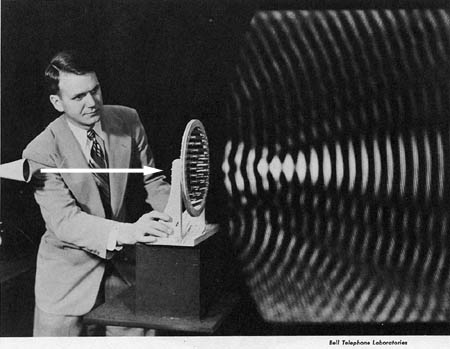Difference between revisions of "256a-fall-2021/hw2"
From CCRMA Wiki
| (5 intermediate revisions by the same user not shown) | |||
| Line 22: | Line 22: | ||
=== Specification (part 2 of 4): Real-time Sound Input in Unity === | === Specification (part 2 of 4): Real-time Sound Input in Unity === | ||
* follow and do Ge and Kunwoo's [Artful Design TV tutorial "HelloAudioVisualizer" https://youtu.be/nMeF2W2gv7E] (do Roll-a-Ball and Chunity tutorials first) | * follow and do Ge and Kunwoo's [Artful Design TV tutorial "HelloAudioVisualizer" https://youtu.be/nMeF2W2gv7E] (do Roll-a-Ball and Chunity tutorials first) | ||
| − | * ChunityAudioVisualizer starter project => [https://ccrma.stanford.edu/courses/256a/code/ChunityAudioVisualizer.unitypackage Unity Package] | [https://ccrma.stanford.edu/courses/256a/code/ChunityAudioVisualizer-scripts.zip scripts only] | + | * ChunityAudioVisualizer starter project => [https://ccrma.stanford.edu/courses/256a-fall-2021/code/ChunityAudioVisualizer.unitypackage Unity Package] | [https://ccrma.stanford.edu/courses/256a-fall-2021/code/ChunityAudioVisualizer-scripts.zip scripts only] |
* end up with a usable Unity project as a starting point for your project | * end up with a usable Unity project as a starting point for your project | ||
** basic visualization of time-domain waveform and magnitude spectrum | ** basic visualization of time-domain waveform and magnitude spectrum | ||
| Line 49: | Line 49: | ||
=== Final Deliverables === | === Final Deliverables === | ||
| − | |||
| − | |||
* 0) reading responses, to Chapters 2 and 3 (upload URL to Canvas, as per usual) | * 0) reading responses, to Chapters 2 and 3 (upload URL to Canvas, as per usual) | ||
* 1) HW2 project webpage (should be viewable at http://ccrma.stanford.edu/~YOURID/256a/hw2/). It should include: | * 1) HW2 project webpage (should be viewable at http://ccrma.stanford.edu/~YOURID/256a/hw2/). It should include: | ||
** a name and description of your audio visualizer | ** a name and description of your audio visualizer | ||
| − | ** a few screenshots that capture | + | ** a few screenshots that capture various parts of your visualizer in action |
** a polished high-resolution video (2-3 minutes, with audio, screen capture or with camera) of both your visualizer in action AND your narrative | ** a polished high-resolution video (2-3 minutes, with audio, screen capture or with camera) of both your visualizer in action AND your narrative | ||
| − | *** create a production build from Unity and capture video + audio using this build in FULL-SCREEN | + | *** hint: create a production build from Unity and capture video + audio using this build in FULL-SCREEN |
*** upload to YouTube or Vimeo (or CCRMA) and embed the video from your webpage | *** upload to YouTube or Vimeo (or CCRMA) and embed the video from your webpage | ||
** instructions for using your visualizers, including any keyboard/mouse control | ** instructions for using your visualizers, including any keyboard/mouse control | ||
| − | ** | + | ** the production build of your visualizer (please specify the platform e.g., MacOS, Windows, or Linux) |
** your Unity project (stripped of unnecessary and intermediate files; just the essentials needed to build and run the project) | ** your Unity project (stripped of unnecessary and intermediate files; just the essentials needed to build and run the project) | ||
** a final short text section that: | ** a final short text section that: | ||
| Line 66: | Line 64: | ||
*** describes any difficulties you encountered in the process | *** describes any difficulties you encountered in the process | ||
*** acknowledges help you received for this project | *** acknowledges help you received for this project | ||
| − | ** | + | ** feel free to include (or not include) your previous HW2 milestones. If you do, these previous milestones should appear AT THE BOTTOM of your HW2 webpage. |
* 2) submit to Canvas: URL to webpage and your Chunity code. | * 2) submit to Canvas: URL to webpage and your Chunity code. | ||
Latest revision as of 12:19, 26 September 2022
Contents
Homework #2: Sound Peeking
Due Dates
- HW2 milestone 1: due Friday (10/1): all three initial tutorials completed; HW2 webpage with progress report on learning/playing with Chunity
- HW2 milestone 2: due Monday (10/11, 1pm): HW2 webpage updated with milestone video + in-class critique
- HW2 final deliverable: due Monday (10/18, 1pm) HW2 final webpage/video + in-class presentation
reminder: please also organize your weekly reading responses online at http://ccrma.stanford.edu/~YOURID/256a/rrXXX/) -- replace XXX with the number of of the reading response.
In this assignment, you are to visualize sound in real-time, using Unity for the graphics programming, and ChucK (via Chunity) as a sound source. Your program will visualize: 1) live microphone input and 2) a designed sound narrative written in ChucK. This is a fun project but there are many moving parts; start early.
Specification (part 1 of 4): Tutorials + Readings
- follow and do the Unity [Roll-a-Ball tutorial https://learn.unity.com/project/roll-a-ball]
- next, follow and do the [Chunity tutorials http://chuck.stanford.edu/chunity/tutorials/]
- download and play with sndpeek for ideas
- Artful Design chapter 2 reading response: due Sunday (10/3) 11:59pm
- Artful Design chapter 3 reading response: due Sunday (10/10) 11:59pm
Specification (part 2 of 4): Real-time Sound Input in Unity
- follow and do Ge and Kunwoo's [Artful Design TV tutorial "HelloAudioVisualizer" https://youtu.be/nMeF2W2gv7E] (do Roll-a-Ball and Chunity tutorials first)
- ChunityAudioVisualizer starter project => Unity Package | scripts only
- end up with a usable Unity project as a starting point for your project
- basic visualization of time-domain waveform and magnitude spectrum
- test using the microphone input!
Specification (part 3 of 4): Visualizing the Spectrum History
- design and implement a waterfall plot (like sndpeek), a real-time scrolling spectrogram, or another way to display spectrums over time
- "make it read"!
- feel free to experiment on how to represent the spectrum history visually
Specification (part 4 of 4): An Audio-Visual Narrative
- using Chunity, create a ChucK program to run inside your visualizer
- can use a combination of microphone (adc in ChucK) and sound synthesis
- think about different "sections" or "movements", and how to transition between them
- try to align the aesthetic of your visualizer and your ChucK program (give it personality)
- (optional): can use keyboard input
- aesthetic goal:
- polish not important!
- technical fanciness not important!
- making the viewer/listener feel something: important!!
Note
- have fun with it!!!
- comment your code!
- you are welcome to work together, but you must do/turn in your own work
Final Deliverables
- 0) reading responses, to Chapters 2 and 3 (upload URL to Canvas, as per usual)
- 1) HW2 project webpage (should be viewable at http://ccrma.stanford.edu/~YOURID/256a/hw2/). It should include:
- a name and description of your audio visualizer
- a few screenshots that capture various parts of your visualizer in action
- a polished high-resolution video (2-3 minutes, with audio, screen capture or with camera) of both your visualizer in action AND your narrative
- hint: create a production build from Unity and capture video + audio using this build in FULL-SCREEN
- upload to YouTube or Vimeo (or CCRMA) and embed the video from your webpage
- instructions for using your visualizers, including any keyboard/mouse control
- the production build of your visualizer (please specify the platform e.g., MacOS, Windows, or Linux)
- your Unity project (stripped of unnecessary and intermediate files; just the essentials needed to build and run the project)
- a final short text section that:
- conveys your ideas/comments in constructing each program
- describes any difficulties you encountered in the process
- acknowledges help you received for this project
- feel free to include (or not include) your previous HW2 milestones. If you do, these previous milestones should appear AT THE BOTTOM of your HW2 webpage.
- 2) submit to Canvas: URL to webpage and your Chunity code.