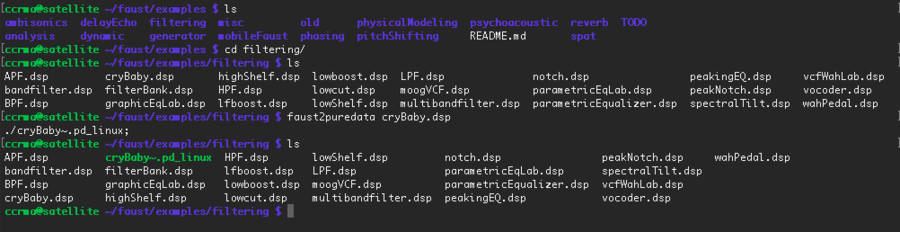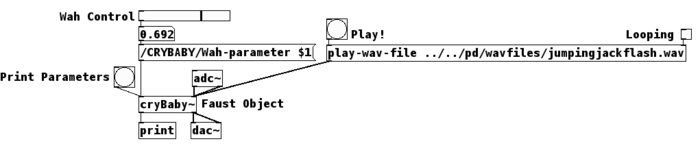Difference between revisions of "Stompbox Faust Effects"
| Line 9: | Line 9: | ||
First, you need to create a Faust file | First, you need to create a Faust file | ||
| − | [[Image:stompbox_faust2pd_patch.png| | + | [[Image:stompbox_faust2pd_patch.png|700px|center]] |
Revision as of 20:58, 2 July 2016
This tutorial is provided as part of the 2016 CCRMA Stompbox workshop and was written by Romain Michon.
Faust is a functional programming language for real time signal processing. It allows to easily make a wide range of objects going from VST plug-ins to iOS apps for different platforms. This quick tutorial shows how to generate advanced audio effects for PureData using Faust.
As usual (and as described in here), connect to your Satellite CCRMA using the terminal. If you run the "ls" command, you'll see a list of the folders contained in /home/ccrma. One of these folders is called "faust", go in it by typing "cd faust". If you run "ls" once again, you'll see that this folder contains an "examples" folder. Go in this folder and run "ls". Each of the folder you see contains a series of example Faust codes that can be easily turned into a PD external simply by running the "faust2puredata" command. For example, go in "filtering" ("cd filtering"), run "ls" to see what this folder contains and then run "faust2puredata cryBaby.dsp". If you run "ls" again you'll see that a file named "cryBaby~.pd_linux" was created. This is a PD external that can be used in any PD patch as long as it is placed in the same folder as the patch that's using it or if it is located in a folder tracked by PD.
First, you need to create a Faust file