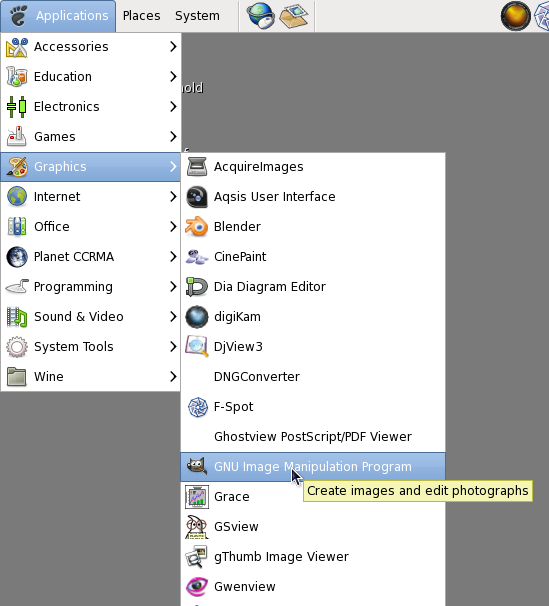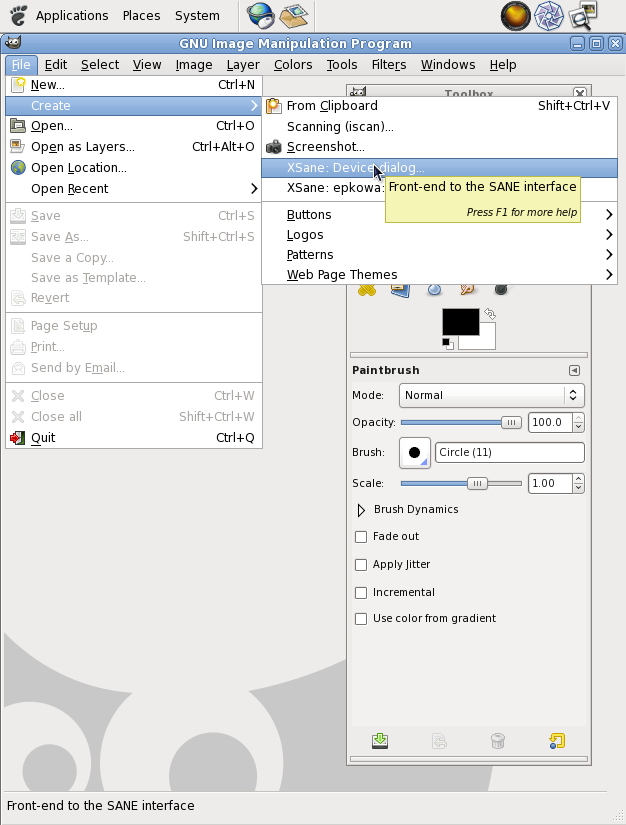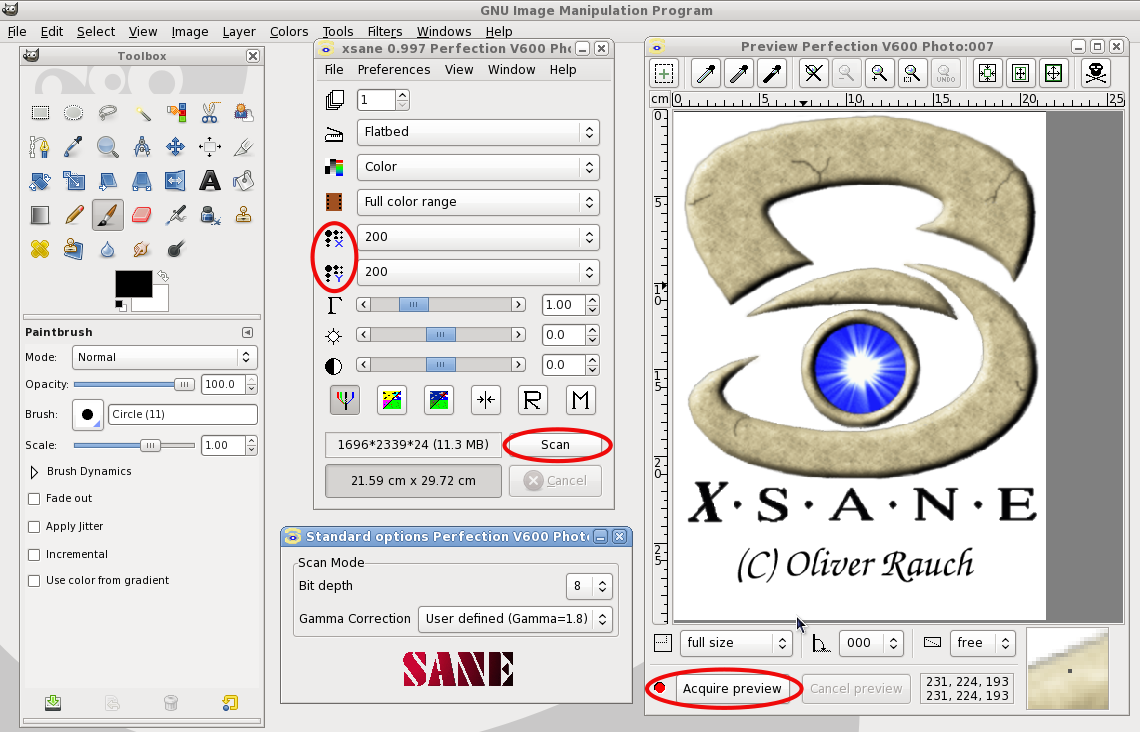Scanning
CCRMA has only one scanner, located in GCS (Grand Central Station, Knoll 2nd floor center). It's connected to a Linux workstation. Here is a short tutorial on how to use it. The best way is to use GIMP, the Gnu Image Manipulation Program.
- Start GIMP: Applications > Graphics > GNU Image Manipulation Program
- Create Scan: File > Create > XSane: Device dialog ...
- Select the desired X and Y resolution (they must be equal), and any other parameters you'd like to adjust, otherwise defaults should be ok.
- You can 'Acquire Preview' or 'Scan'
Alternate scanning solutions
CCARH has a large-format scanner (11.7"x17.0" or A3 metric) available for general use in room 128/9 of the Braun Music Building. The scanner (Epson GT-15000) is very fast at scanning at 360 DPI or less in black & white (about 500 pages an hour or 8 pages a minute).